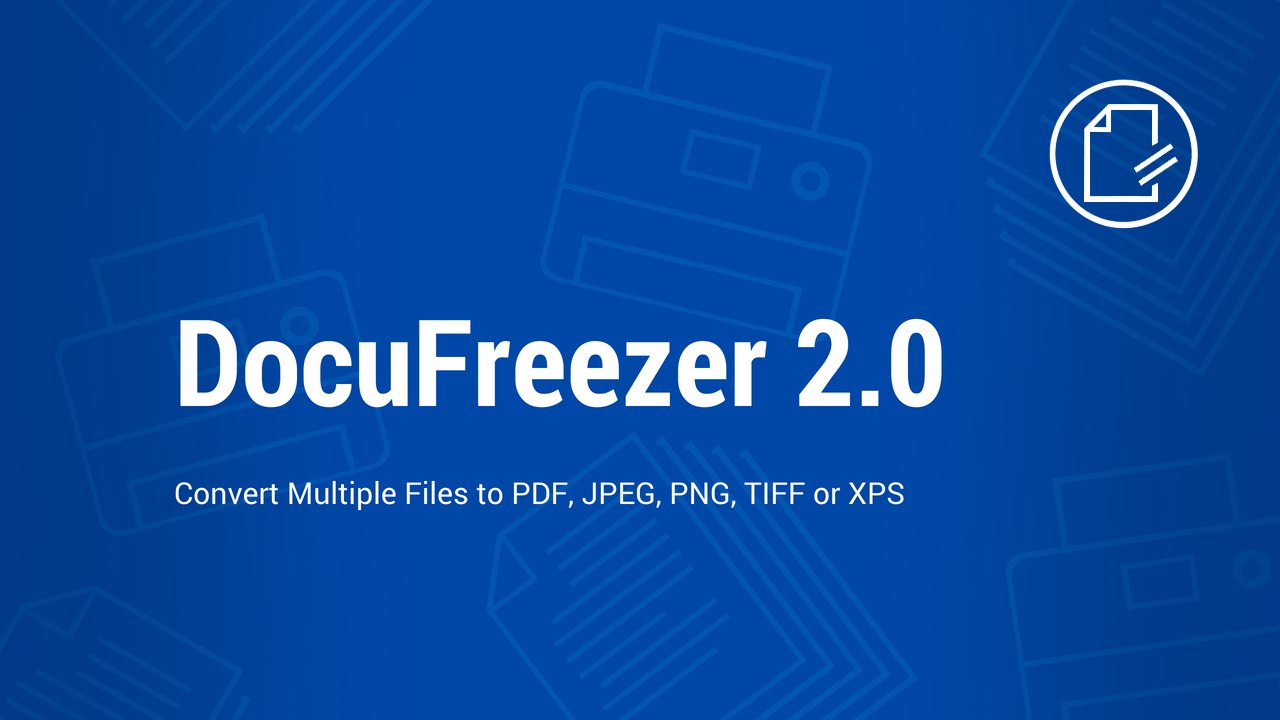Update (Jan 24, 2019): Newer version of DocuFreezer is available: DocuFreezer 3.0
We've upgraded our document converter software DocuFreezer to version 2.0. Along with existing features, this file conversion software can now add pages to PDF or TIFF as well as split multipage documents. The program supports many file types: Excel spreadsheets, PowerPoint presentations and many more. With DocuFreezer, you can easily save your files into popular PDF, JPG, PNG, TIFF or XPS file format.
What's New in Version 2.0
The new version features totally redesigned user interface, new merge and split options for PDF and TIFF, new supported formats and more. DocuFreezer performs batch file conversion so that the output files preserve the original files' color attributes, text formatting, fonts and hyperlinks. This makes various documents suitable for live presentations, for being transferred or for printing, without concerning yourself about the loss of file contents or image quality.
Simple, easy to navigate interface
The program has been completely rebuilt and now offers a stable and responsive, neat UI. All options are easily accessible, so you'll not get lost. Just drag and drop the files that you wish to convert, check necessary settings and click "Start".
New file formats: PDF Portfolio, CSV, MHT and XPS
We added the support of PDF Portfolio, CSV, MHT as input file formats and XPS as a new output file format as well as conversion of files in RAR, ZIP or 7-ZIP archives without the need to extract them.
Combine and merge files to PDF
The new version makes a step up in managing PDF documents. You can now insert new pages to the end or beginning of an existing PDF or TIFF or just merge various files into one compact PDF. Additionally you can split multi-page PDF or TIFF files into single pages.
Learn how DocuFreezer can help you convert multiple documents to PDF and check out the program's brand-new looks and its other improvements on DocuFreezer website.