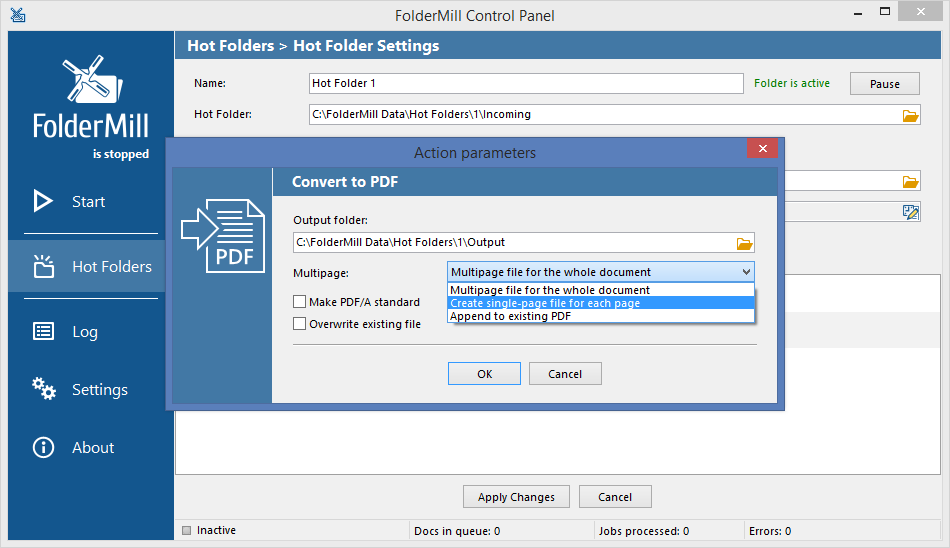We are proud to announce the release of new FolderMill - version 4.2!
Split PDFs, automatically convert files to XPS, set up page rotation & orientation when printing documents, stop processing documents on error, set priority for processing files, and take advantage of other improvements of the new FolderMill. The program can help you get full control over document flows of your business and process documents automatically.
As for the features, you can now export multipage PDF files (or other types of office documents!) into separate pages, save documents to XPS, include or exclude certain documents by page format, stop the work of a Hot Folder in case of an error, autorotate and autofit documents when printing, adjust timing for addressing files locked by the system and more.
In the new version we overhauled the processing engine and made performance improvements as well. Check out the major new features below!
What's new in FolderMill 4.2
New PDF splitter feature
With the new version, not only you can create multipage PDF files or append to existing PDFs, but also split PDF into separate pages.
Sorting files in processing queue
With a rescan period more than 1 second you can set priority for the types of files, which will go first in the queue. Sorting by name, type, date or size is now available.
Choose files by custom paper size
Process files of a certain page format - you can select standard page formats (e.g. A0-A5) or custom paper size with a new Filter by Paper Size Action. Thanks to this option you can distribute print jobs to different machines (printers, plotters, barcode printers, MFPs, etc. as well as their trays) depending on paper size format.
Conversion to XPS
A new action is available upon request - it converts files of all supported formats to XPS.
Page handling for Print Action
Fit to page and page orientation options can now be adjusted in the Print Document Action settings, so you can easily resize & autorotate document pages when printing them.
Pausing Hot Folders on error
Enable a new Strict Mode to make FolderMill stop the work of a rule, assigned to Hot Folder, in case of an error.